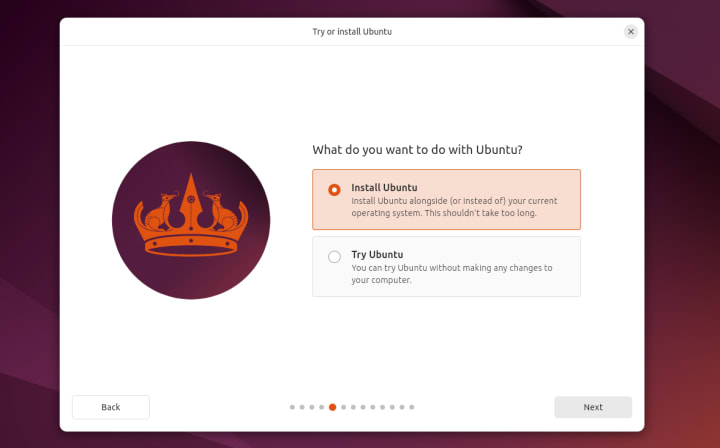Ubuntu 24.04 has been released!
It’s been out for a little while now, but we waited to test it thoroughly before telling you about it. First of all, we tried several types of installations. Using the normal update system, the results are mixed; indeed, some components don’t install correctly, so you’ll have to fetch them manually. If you’re not an expert, it’s best to avoid this method.
Using the terminal works better, but again, it’s best left to experts, as there will still be things you’ll need to retrieve manually for optimal functionality.
It cannot be stressed enough: Ubuntu is never happier than when doing a “Clean Install.” To do this, create a USB installation drive, back up your files beforehand to a cloud service, SSD, USB key, or whatever you prefer. Once done, insert the USB installation drive you created and proceed with the installation, choosing to erase the old version if necessary.
We recommend the standard version of Ubuntu, with one exception: if you have a creative spirit, it’s better to install Ubuntu Studio, especially for musicians, as currently, there are no serious tools for photographers or videographers on Linux. To find out more and/or download Ubuntu Studio, click here:
Depending on your needs, you will make choices during the installation if you do not require all the components of Ubuntu Studio

The new features of Ubuntu 24.04 that stand out once installed include the effort made on the visual interface. In fact, the entire system has evolved in a positive direction: it’s faster, even on smaller processors. The user experience is becoming more similar to that of Mac OS users, quickly instilling a sense of confidence. Even though some habits may change, you quickly find your bearings.
The new installer is very convenient, allowing you to test Ubuntu without installing it:
If there is just one small criticism of Ubuntu, it is the optimization of computer startup, which is quite slow, sometimes leaving a brief moment with a black screen. This can be stressful for some users.
Download Ubuntu Noble Numbat 24.04 LTS
Let’s also remember that Ubuntu offers very effective emulators like Wine, which will allow you to use some Windows applications to a certain extent. However, keep in mind that you will need a minimum of 16GB of RAM, with 64GB being ideal. What Ubuntu lacks is the ability to natively run applications like those from Adobe or Microsoft 365, to make it a true rival to commercial OSs. In terms of security, neither Mac OS nor Windows can do better. Printer support has also improved; if you use recent printers, you should not encounter any problems. However, note that HP printers are more likely to be recognized than other models. Sometimes you will still need to install the driver, which you can find in the application store. Install the HP driver and HP PostScript, then restart, and everything should work. For other brands, it often only works over Wi-Fi. HP enterprise copiers are recognized directly.
Ubuntu remains the best solution for elderly people and students who won’t have to worry about the OS, allowing them to focus on their activities. Moreover, there are tons of applications for programmers, and you will find many specialized forums to help you.
In conclusion, while installation is still the domain of specialists, usage is extremely simple. Under Ubuntu, you won’t risk making major mistakes. At worst, in case of a problem, the computer will restart—that will be your main punishment. Ubuntu can be installed on both Windows PCs and Macs, on both new and old machines. In an era where we talk about ecology, being able to revive old machines is a great benefit. Don’t think Ubuntu is outdated; all people with a high level of computer expertise have been using Ubuntu for a long time. Some are such fans that they join or have joined the international Ubuntu programmer community in their free time. It’s also a way to stay up to date. Let’s not forget that without the Linux world, Mac OS would not be what it is today, and even Windows, since version 11, includes some Linux code.
La Redaction