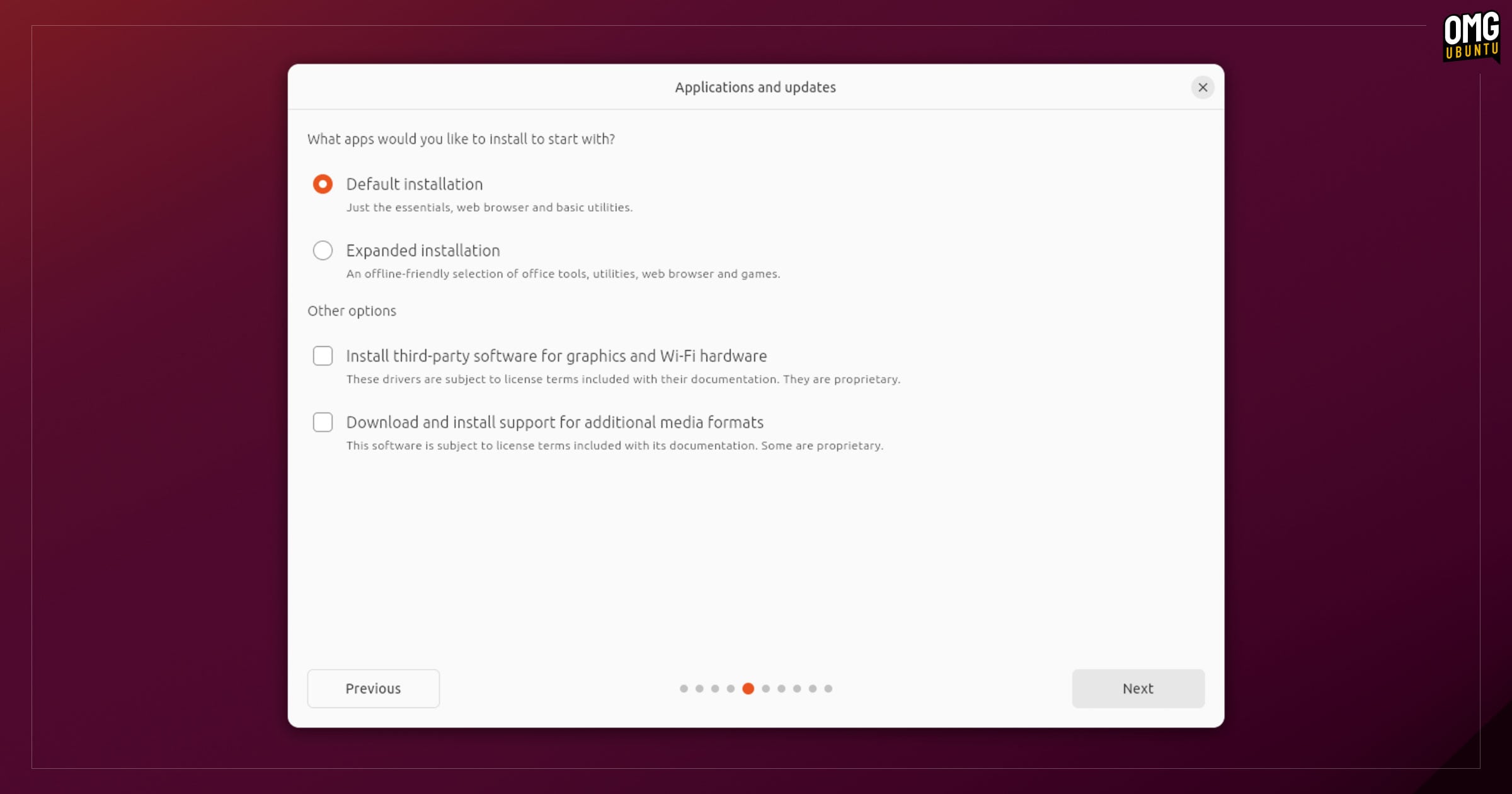
We had the opportunity to do this on a first-generation Core i7 laptop that was equipped with a 1TB hard drive spinning at 2500 RPM, which is to say an elephant that left no chance for the processor to develop its power. So, we took a 500GB Crucial SSD, formatted it into bootable XT4 for Ubuntu, inserted the SSD directly into the laptop, and inserted a USB key containing the 23.10.1 installation version of Ubuntu. There was no need for any other manipulation than pressing the button to turn on the laptop. In less than a second, the Ubuntu installation was proposed by the computer’s BIOS, and we launched the installation. Ten minutes later, the installation was completed, leaving only settings adjustments and the installation of a few applications, a print test with OnlyOffice, and adjusting the computer’s sound, which was still far too low by default.
The startup speed is simply staggering now, with Ubuntu being truly perfect with the original 8GB of RAM. We opted for a standard installation without pre-installed applications because otherwise, we would have gotten LibreOffice, which is too bulky and has a totally outdated interface, along with other applications we didn’t want. We just noted that sometimes uninstalling a program doesn’t work; it’s not systematic, but it’s annoying. For example, Apple Music is not uninstallable.
For the rest, printers are recognized directly upon installation if you are connected via Wi-Fi or Ethernet, eliminating the need to search for improbable extensions that previously worked with some printers and not others. Clearly, Ubuntu is becoming more professional, especially in areas like security and the speed of executing programs and system functions, which are much more refined than Mac OS and Windows. For office use, it’s the ideal solution, requiring no special maintenance. Ubuntu’s only drawback is not having professional editors like Adobe or Microsoft offering their programs, which would be extremely simple because there is little difference between programs for Mac OS and Ubuntu. By using an application like OnlyOffice, one can clearly engage in professional office work, inexpensively and with refurbished machines. In this case, we had to change the laptop’s power cord for less than $15 and buy a 500GB SSD for less than $60, so for less than $75, we have a machine that’s like new, very fast, and very stable, which can still run for years without any issues.
Thierry De Clemensat
Editor in chief
Bayou Blue Magazine/Bayou Blue Radio