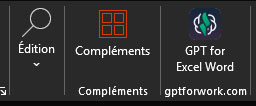 The most complicated part is certainly creating an API key to get Chat GPT to work with Word and Excel. Since we don’t use Excel, I will only talk about its integration in Word. However, if you enable Chat GPT in Word, you will also have access to it in Excel, and everything you have been asking Chat GPT for so far will be directly available in the interface of these two applications.
The most complicated part is certainly creating an API key to get Chat GPT to work with Word and Excel. Since we don’t use Excel, I will only talk about its integration in Word. However, if you enable Chat GPT in Word, you will also have access to it in Excel, and everything you have been asking Chat GPT for so far will be directly available in the interface of these two applications.
To start, click on the big red logo ‘Add-ins’ in the Word or Excel interface. A window on the right side of the application will open, and you just need to create an API key with your Microsoft account. Otherwise, it will only work in ‘Trial’ mode for a few days.
To create the API key, go here and simply follow the instructions. Once the key is created, insert it into the designated field of the Chat GPT extension and validate it. That’s it, Chat GPT is now available! Of course, this works on both macOS and Windows.
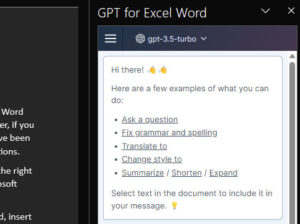
We love the seamless integration of ChatGPT, but we dislike the complex API key creation system that only works with a Microsoft account. In an era where almost, everyone has a Gmail address, it would have been good to have the option.
