The greatest obstacle with recent Mac models lies in their overly intrusive security measures. Applications that barely ran on slightly older Macs are now rendered entirely inoperative on the newer machines. Given the exorbitant cost of these devices, one must maximize the use of free software whenever possible. However, some tools remain indispensable: Word, for instance, is unavoidable, necessitating the purchase of the family version, as subscription models, vulnerable to network outages, are out of the question.
Another non-negotiable is Carbon Copy Cloner. Thus, in addition to the price of the Mac itself, you should budget an extra $200—or even $350 to $500 if you need specialized software like Final Cut Pro.
The realm of free software, however, offers some welcome surprises. Take AppCleaner, for example—a free tool that facilitates thorough uninstallation. Its reliability, simplicity, and indispensability shine, especially given the numerous applications one must test to find functional solutions for productive work.
While open-source software once bore an amateurish reputation, that era is now firmly behind us. For audio and photo editing, it has even become possible to eschew heavyweights like Adobe or Sound Forge Pro, the latter being unavailable for Mac anyway.
Aucenaudio serves as a direct replacement for Sound Forge Pro, offering VST plugin compatibility and enabling seamless, real-time audio editing. In some areas, it even outpaces its predecessor in speed and efficiency. The application is free, though users who benefit from it are encouraged to contribute financially to its development.
Similarly, Krita rivals Adobe Photoshop in most respects. While text manipulation could use some improvement, the software excels across other features.
Finally, there’s Onyx—a tool whose necessity has only grown since Apple altered its “Disk Utility.” Onyx is now indispensable for cleaning and troubleshooting system and application issues.
At the end of this review, you’ll find links to all the applications discussed here—a small but powerful arsenal for navigating the challenges of returning to the Mac ecosystem.
Thierry De Clemensat
Editor in chief
Bayou Blue Radio
Microsoft Office for Mac
- One-time purchase for 1 PC or Mac
- Classic 2024 desktop versions of Word, Excel, PowerPoint, and OneNote
- Access to support resources
- Compatible with Windows 11, Windows 10, or macOS*
- For non-commercial use
- Works with Microsoft Teams
- Link to buy
 AppCleaner
AppCleaner
ws you to thoroughly uninstall unwanted apps.
Installing an application distributes many files throughout your System using space of your Hard Drive unnecessarily.
AppCleaner finds all these small files and safely deletes them.
Simply drop an application onto the AppCleaner window. It will find for the related files and you can delete them by clicking the delete button.
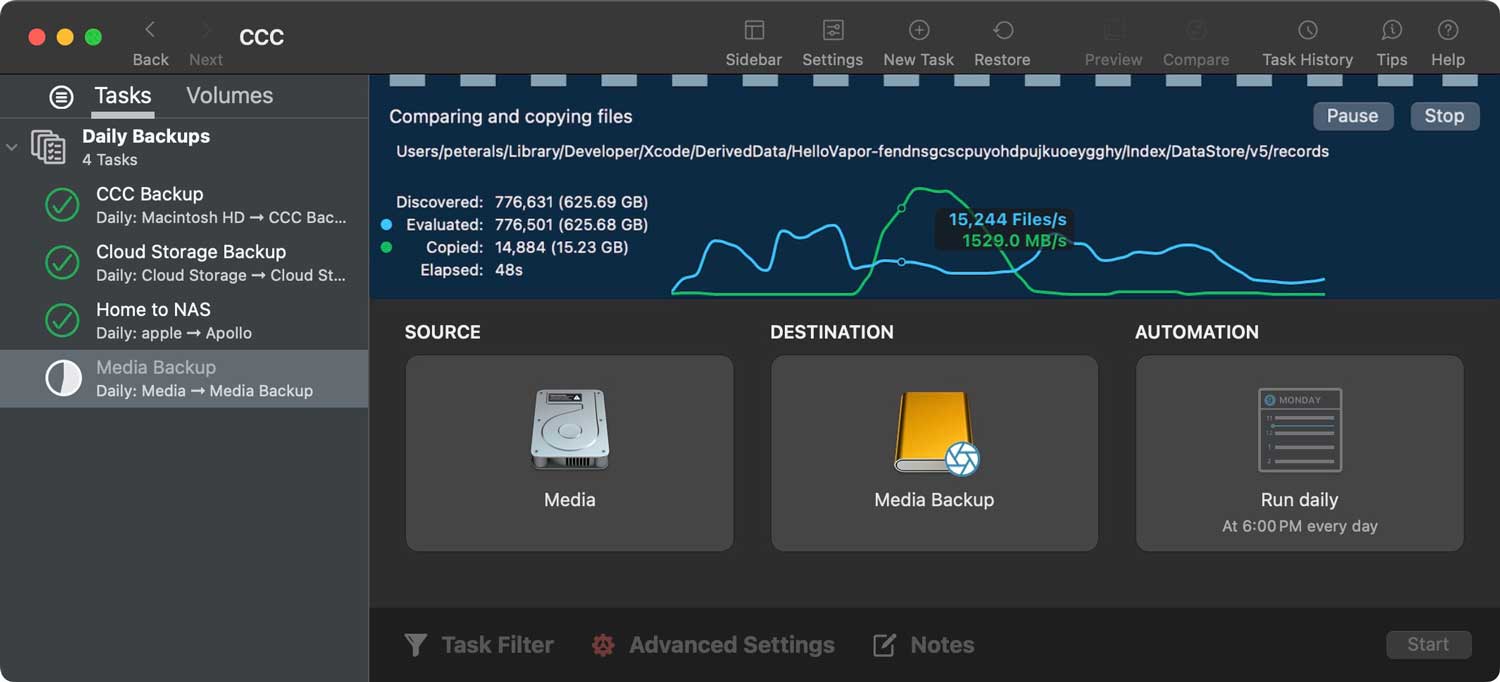 Carbon Copy Cloner
Carbon Copy Cloner
Copy what to where? Precision control.
“One size fits all” is not a custom fit. CCC backups are tailor-made. Restore a single file, copy one folder to another, recover your whole Mac, or migrate data to a new Mac. Need to migrate your external Photos disk to something bigger? CCC will do it faster and more reliably than the Finder.
 Ocenaudio
Ocenaudio
ocenaudio is a cross-platform, easy to use, fast and functional audio editor. It is the ideal software for people who need to edit and analyze audio files without complications. ocenaudio also has powerful features that will please more advanced users.
This software is based on Ocen Framework, a powerful library developed to simplify and standardize the development of audio manipulation and analysis applications across multiple platforms.
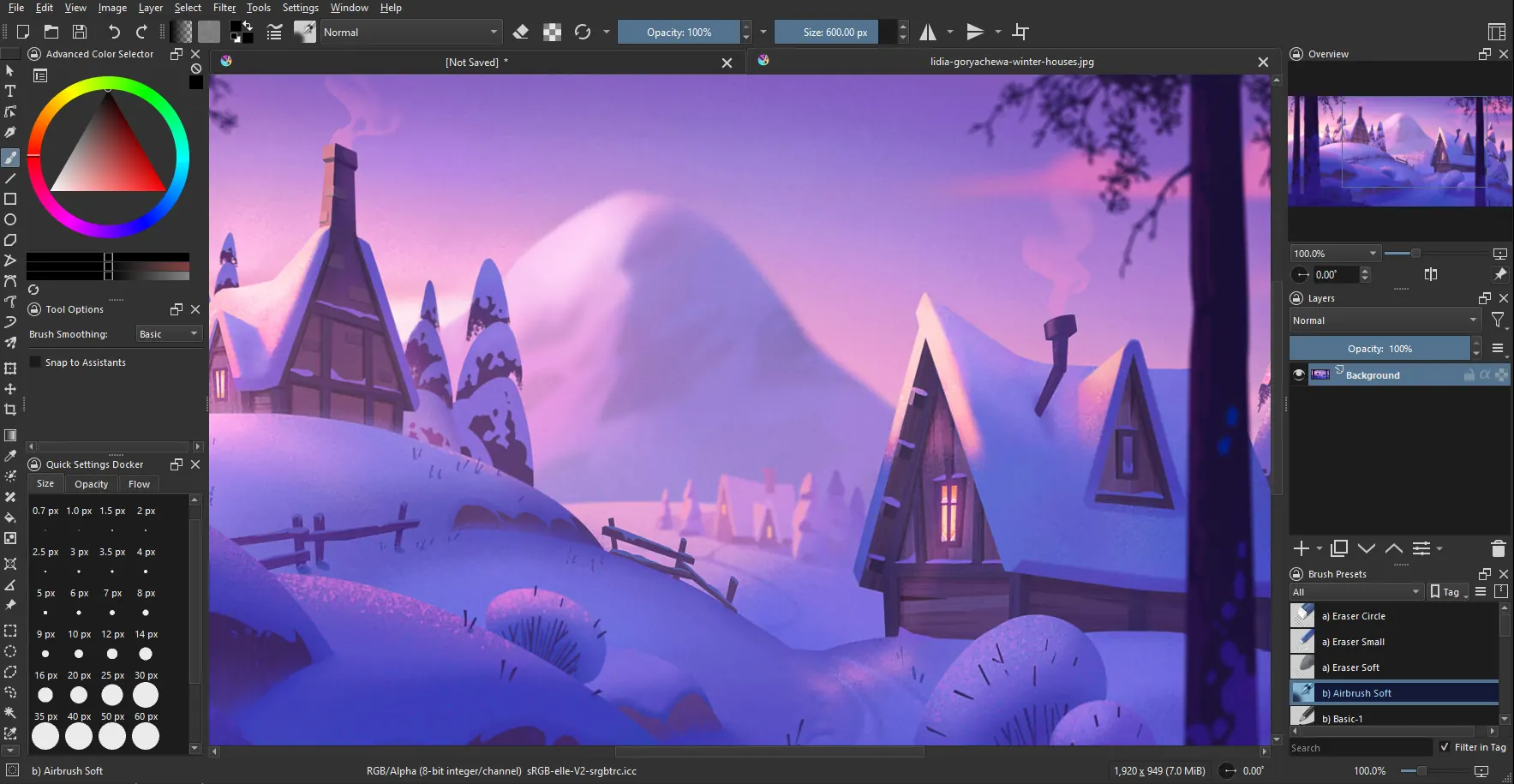 Krita
Krita
An intuitive user interface that stays out of your way. The dockers and panels can be moved and customized for your specific workflow. Once you have your setup, you can save it as your own workspace. You can also create your own shortcuts for commonly used tools.
- Customizable Layout
- Over 30 dockers for additional functionality
- Dark and light color themes
- Download link
![]() Onyx
Onyx
OnyX is a multifunction utility that you can use to verify the structure of the system files; run cleaning and computer maintenance tasks; configure parameters in the Finder, Dock, Safari, and some Apple applications; delete caches; remove certain problematic folders and files; rebuild various databases and indexes; and more. OnyX is a reliable application that provides a clean interface to many tasks that would otherwise require complex commands to be typed using a command-line interface.

