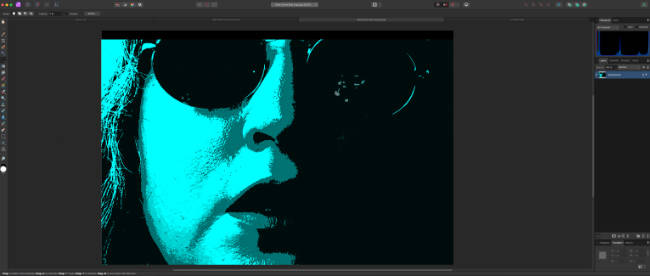
If you’re a professional photographer, for less than $35, you can permanently forget Adobe Photoshop. However, for graphic designers, Adobe Photoshop will still be the benchmark, in my view. Of course, you’ll need to adapt, as the interface is different, but all the functions you use in Adobe Photoshop for your photographic work are available, sometimes under different names and sometimes with a different functionality that proves more precise than what Adobe Photoshop offers. It includes layer management, which is simpler and more intuitive than in Photoshop, and the ability to move a selection of layers together.
It only took us a few hours to get used to the Affinity Photo 2 environment. Another significant advantage over Adobe Photoshop is that you only pay once; there’s no subscription. Given the quality of the application, if you need to pay every 2 or 3 years for a new version, it won’t be a problem for your budget.
Locking and unlocking layers is particularly intuitive, color management is very precise, and the application’s compatibility extends from Mac OS 12 to the latest Mac M1 and M2 versions. If there is a criticism, it would be the optimization at application startup—you’ll have time to chat at the coffee machine in the morning. For the rest, once launched, the application is much faster than Adobe Photoshop. For news photographers, for example, the time savings will be real. For art photographers, you’ll have plenty to dream about as you spend hours testing your renders.
Of course, this application is still improvable, especially regarding workflow, but that’s probably not the main reason for acquiring it. In practice, Affinity is the application that can enable photographers to rely on just one application.
Bayou Blue Radio – The Editorial Team
https://affinity.serif.com/en-us/

